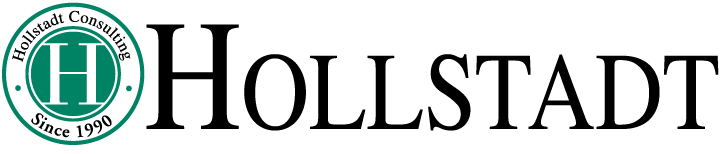As a former consultant I often had multiple time entry requirements to maintain for my project hours each day. This would require me to enter time into the client time tracking system (sometimes more than one system depending on the projects or program), and also the Hollstadt time tracking system.
I would track my hours in a variety of ways which included entering my time at the end of each day into the time tracking system, writing my hours down on a paper calendar on my desk, or entering my time into my Outlook calendar to then enter them into the client and Hollstadt time tracking tools. In spite of these practices there were times that I didn’t write it down and really had to think about when I arrived and when I left.
Then there is the challenge of having a personal commitment (for example eating lunch) and having to subtract that nonbillable time from my daily/weekly time report of billable hours.
One of our consultants, Joey, who is at a healthcare client shared a cool tool that he uses to track his time on the go. TOGGL is a “free” time tracking software that allows you to track your hours and see where are you spending your time and use that data to go through your timesheets and break down your hours by projects, clients and tasks. You may manage the app through your browser, have the ability to stop the timer on your phone and all your TOGGL time entries are synced between the phone apps, desktop apps, the Toggl Chrome extension and the website.
Technology is great and I personally have not used the tool nor is this an advertisement to promote it, however I do know that sometimes it is difficult to remember and track the hours you work each day. This is especially challenging because as a consultant we are only to be charging the client for the hours that we are working for the client. If we are not working for the client, those hours are not billable.
So you may be interested in giving Joey’s recommended tool a try. If you do, let me know how you like it. Happy tracking!!