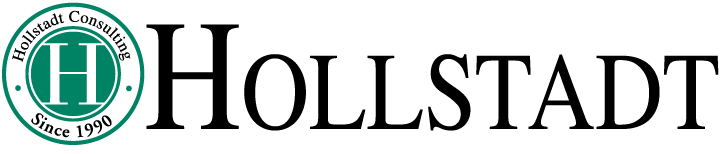With more people working from home, hiring managers are opting to conduct video interviews instead of in-person interviews. While we don’t know how long this trend will last, we want to share a few pointers that will help you put your best foot forward so you will stand out during a video interview.
Presentation — is always important, so dress to impress! Just like in-person, for a video interview you always want to make sure you present yourself professionally to avoid the chance that the interviewer will unconsciously discount you based on your appearance. Aim for something that makes you feel confident but avoid bright colors or patterns that may be distracting. As always, make sure you research the company beforehand, so you understand how your specific skills and experience make you the best candidate for the job. Highlight your skills and where each will benefit the company. Be prepared to ask questions and remember that it is okay to look at your notes and to write down important points.
Eye Contact and Body Language — is always important. The best way to keep eye contact during a video interview is to avoid your natural instinct to look directly at your interviewer on the screen when answering questions. Instead, you want to direct your gaze at the webcam when you are speaking. Doing this, your eyes will be more likely to align with the interviewer’s eyes. When you are listening, go ahead and look back at the screen. You want to keep your mood upbeat throughout the interview in order to show optimism with your body language. One way to do this is with good posture; so, make sure you sit with a straight back and open shoulders. Be sure to smile and nod when appropriate so that the interviewer knows you are listening and giving them your full attention. Try not to fidget or let your gaze roam away from the screen.
Background — We want the interview team to focus on what you are saying, not what they can see in the background. Try to set up a clean, quiet interview area where you feel comfortable and limit any potential distractions. One easy way to avoid being interrupted during an interview is to tape a note to the closed door of the room you are using and avoid using communal locations such as coffee shops. Keep your desk and the surrounding area free from clutter with the only items on your desk being a copy of your resume, a list of questions and notes to consult, a notepad and pen to take notes, and a glass or bottle of water.
Technology — First and foremost, make sure that your internet connection is strong — you want to have a bandwidth speed of at least 1 megabit per second. A desktop or laptop computer with a webcam is optimal, but a smartphone or tablet may be a viable option as well. Be sure to get familiar with the technology you are going to use ahead of time. All the telecommunication apps; MS Teams, Skype, Zoom, Google Hangouts, operate a little differently, so practicing helps to avoid technology issues during the interview. If you are using a personal account, ensure your username and background settings are appropriate. Many of these applications will have a virtual background option if Green Screen is available on your device. If you use this option, make sure the background chosen is professional and appropriate. Position the webcam so that you are looking slightly up, and your face is centered on the screen.
Remember, as employers are utilizing video interviews instead of in-person ones, there are always some things that can help you make a better first impression. Appearance, eye contact, body language, and your knowledge about the specific company is still important; but also remember to present your best self in a video interview. Testing so your technology is working right, remembering when to look at the screen versus the webcam, what to have on your desk, and even leaving a note to let people know not to disturb you, are all things that will help you put your best foot forward and ultimately ace your video interview. Good luck with your next interview!