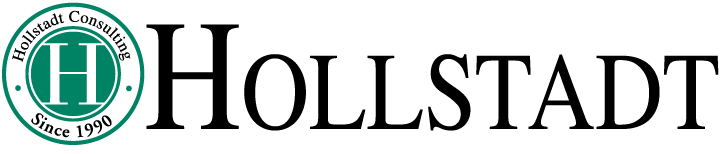As companies are making their decisions on return to workplace plans working from home is becoming more of a reality than we all could have imagined. There are a ton of articles around strategies for how to work from home efficiently – Create a morning routine, “go” to work, take lunch and breaks and leave the “office” once the day is done. But what if your office isn’t an office? Many of us were forced to work from home last March and have had to make do with what we have – a couch/coffee table, kitchen table, our kid’s bedroom desk, etc.
Now that “WFH” is becoming more of a reality – let’s put on our Joanna Gaines or Jonathan Scott hats and think about what that optimal office space look like for you.
The ergonomics of the workspace – is critical, especially around avoiding repetitive strain injuries that a bad setup can cause. Your monitor should line up so that if you look straight ahead when sitting straight, your eyes are at a height of 25% to 30% below the top of the screen. That way, you keep your shoulders level and don’t hunch your back — two easy ways to cause injury.
Find the Best Location – For some people, choosing a spot for their home office is easy. They’ve got an empty room that they use as dedicated office space. It can be an actual “office,” but many people use an empty bedroom or even the basement. However, not everyone has that kind of free space in their home. When space is tight, you have to think creatively about your “office space.” Check out unused corners in larger rooms, large (but empty) closets, or even under the stairs.

Photo featuring the Echo Collection from Bush Business Furniture
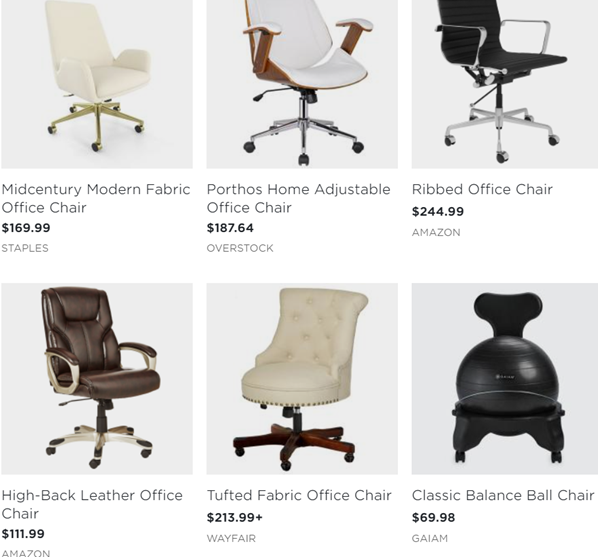
Sit in Comfort – Select a chair that is comfortable, the right height, and provides proper back and arm support for the type of work you will be doing. If you like to put your feet up, have a small footstool (about 10 inches high) under your desk. Install a slide-out keyboard holder so that your computer keyboard is the right height for easy and comfortable use. Place your computer mouse in a place that is accessible and provide cushioning for your wrists. I went ahead and compiled a list of some office chairs, and their prices, to give you a better idea.
Office Ambiance/Lighting – Set up your home office so it has plenty of light. You’ll do your best work if some of that is natural light. Keep in mind that warm light, such as firelight, promotes relaxation, while cold light, such as daylight, improves productivity and alertness. You may want to keep a plant or two in your workspace as an added touch to improve your well-being. Research has shown that having plants in an office can increase your productivity and make you happier while you work.
Inspire Yourself – Set up a mini-shrine! A few cherished knickknacks, a piece of framed art, a special photo on your desk — that motivates you to create and/or get the work done so you can get out of there.
So you see, with these few tips you will be able to create a workspace at home that will be just as productive, if not more so, than the one in your physical office. Make it comfortable, keep it safe, and make it yours. Remember to be creative, it’s amazing what kind of things we can come up with when we think outside the box!